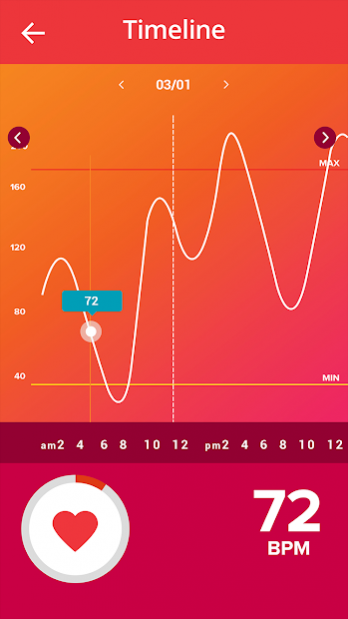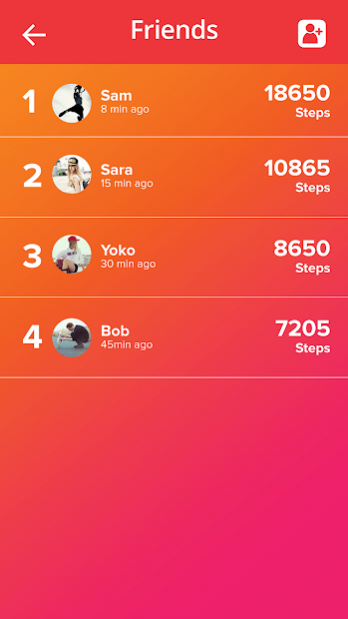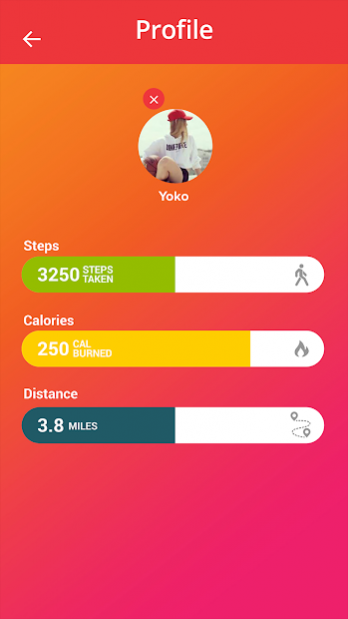3PLUS ELITE 2.3.9
Free Version
Publisher Description
3Plus fitness bands track and record a variety of your everyday activities.
- Advanced Notifications
Instant caller ID, missed call, text message, email, social media alerts, and more.
- Activity Tracking
Track your daily steps taken, distance travelled, and calories burned and more. Personal goals can be adjusted for any situation.
- Sleep Monitoring
Maintain comprehensive records of the different sleep states to monitor your nightly sleep
- Reminder Alerts
Take advantage of 6 different types of reminder notifications to keep you on schedule throughout your week.
- Heart Rate Monitoring (on select models)
Measure your heart rate during exercise to achieve the intensity you want from your workouts, and measure your resting heart rate to see how your health improves over time.
- Clock Display
An accurate display of the time that you can customize to fit your style.
- Tracking Data Reports
Keep track of your activity progress in days, weeks, months, or other dimensions to ensure growth and improved daily performance.
About 3PLUS ELITE
3PLUS ELITE is a free app for Android published in the Health & Nutrition list of apps, part of Home & Hobby.
The company that develops 3PLUS ELITE is 3PLUS international Inc.. The latest version released by its developer is 2.3.9. This app was rated by 6 users of our site and has an average rating of 2.3.
To install 3PLUS ELITE on your Android device, just click the green Continue To App button above to start the installation process. The app is listed on our website since 2020-09-28 and was downloaded 517 times. We have already checked if the download link is safe, however for your own protection we recommend that you scan the downloaded app with your antivirus. Your antivirus may detect the 3PLUS ELITE as malware as malware if the download link to cn.threeplus.appscomm.pedometer is broken.
How to install 3PLUS ELITE on your Android device:
- Click on the Continue To App button on our website. This will redirect you to Google Play.
- Once the 3PLUS ELITE is shown in the Google Play listing of your Android device, you can start its download and installation. Tap on the Install button located below the search bar and to the right of the app icon.
- A pop-up window with the permissions required by 3PLUS ELITE will be shown. Click on Accept to continue the process.
- 3PLUS ELITE will be downloaded onto your device, displaying a progress. Once the download completes, the installation will start and you'll get a notification after the installation is finished.